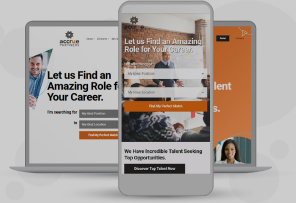Choosing a CMS: 5 Differences Between WordPress & Concrete5
So you need a website, but you’re not sure which CMS or content management system option will best serve the online needs of your business or organization. A friend told you that what you need is a WordPress website.
“WordPress is easy, can be customized and has an online arsenal of plugins available for download,” they tell you!
You could even go with the ‘Do it Yourself’ route and choose a natively hosted themed platform, something like a Squarespace or Wix website.
This sounds good, but what else should you know? Are there other options that are more concrete and user-friendly?
After a little research, you determine you would like to enlist the expertise of a design and marketing agency. Let's assume you’ve landed on a creative team you feel comfortable working with (ahem, Synchronicity!) and they recommend a custom built CMS like Concrete5.

Which is better? What are the differences between the most commonly used CMS, WordPress, and a custom CMS built specifically for your project like Concrete5?
Well, here are a few pros and cons, as well as some other factors to take into consideration when choosing a CMS.
1. Customization
First let’s establish what is custom and what is customizable. Preexisting platforms are often customizable, however, they are not custom. This type of CMS was not developed specifically for your functional needs and aesthetic taste.
With a WordPress website you will be able to edit colors and add and arrange content, but the tools that give you these capabilities were not built and implemented with your individual project in mind. Although you can hire a firm or web developer to edit and customize the Wordpress framework, it is often restrictive as to how far you can go with the customization.
Working with a creative firm on a Concrete 5 platform will afford you the option of truly custom design and development. What that means is you will be able to create unique design, functions, and page by page honing the look, feel, and movement of your site.
2. Plugins
There are countless plugins built for WordPress, which will enable you to add new tools and features to your site. These might include: contact forms, image sliders, photo galleries, video galleries, news tools, blogging tools, event tools, e-commerce and payment platforms, security features, or social media linking options, just to name a few.
The trouble with all these zillions of plugins is they are often not written with the best security in mind. Downloading and installing a plugin that was written and developed by someone else can pose a serious security risk to your site and even your potential visitors.
With Concrete 5, we mainly custom build out the functions and tools upon a secure framework, thus allowing us to provide a more secure product.
3. Security
On the other side of the coin Concrete5, though open source, does not make use of sometimes risky plugins developed by third parties. The C5 framework as a whole is also much less susceptible to compromise.
Using a WordPress CMS will require you or your team to conduct regular and frequent security scans in order to ensure your site is clear of potential bugs or viruses and is running smoothly.
Whichever CMS you choose, you should consider going with some type of monthly maintenance option. Some design agencies will not offer WordPress development without your approval of regular backend maintenance.
4. Editing/Content Management
After your CMS is completed you will be tasked with the job of managing your content. If you are responsible for populating your site with copy, images and other content, it will be much easier to do so in a custom built C5 framework. Although with Wordpress you can accmploish the same, the interface and tools are often confusing and difficult to manage.
Wizywig editors (or text editing fields) will be cleaner, more powerful and tailored to their specified function. Uploading photos and file sets will be more intuitive and arranged in a more efficient fashion. When all your content is populated, you must keep your site current and up to date - blogs, news and events should all be updated frequently.
5. Your Budget
The specificity of your team’s needs will determine whether you need a custom CMS or if WordPress will provide an adequate option.
Yes, a WordPress platform will most likely be significantly less expensive. However remember, most of the time you will get what you pay for. There are many other things that are wrapped up into the final number of a quote. Support, maintenance and the design firm’s experience will all come into play during the proposal process.
Get Your Free CMS Analysis from Synchronicity!
Ready to get started on your own WordPress or C5 web project? Our experienced team of UX designers and developers can assist you in designing and constructing a website that is functional, user-friendly and ascetically pleasing.
To get more information on our design and development services, please call 866-387-7962 (or in the Charlotte, NC area, 704-454-2866) to speak with an account representative or visit Synchronicity’s website to get started!